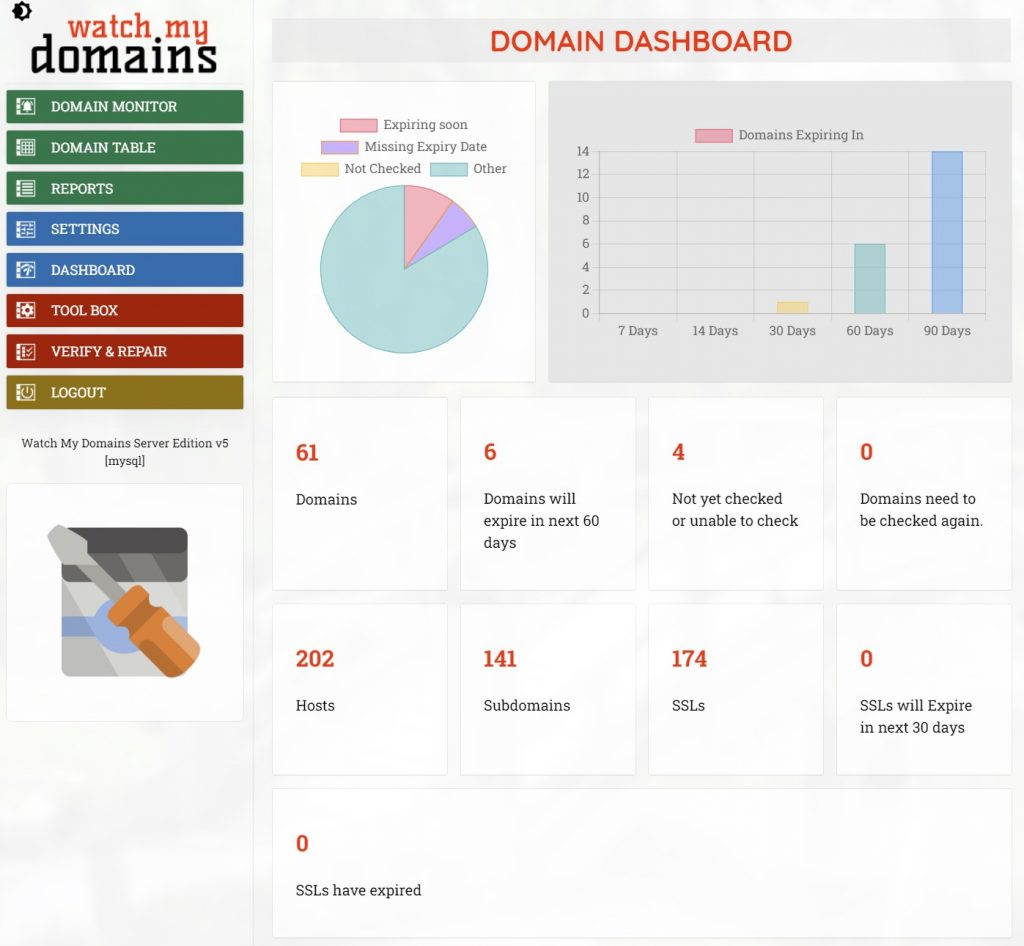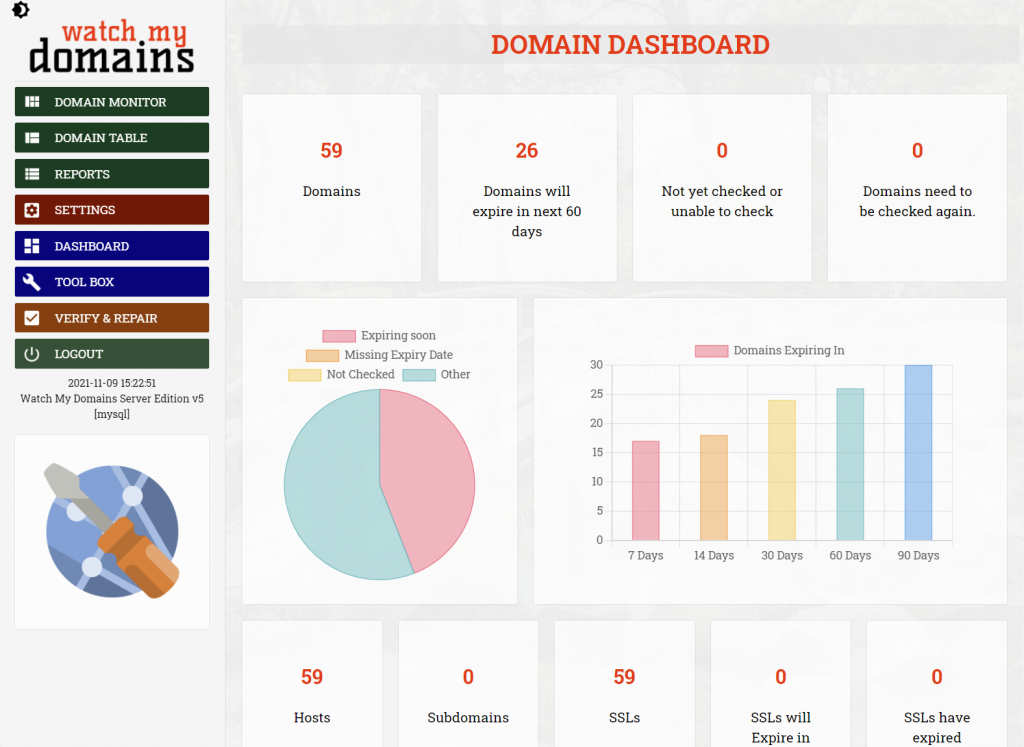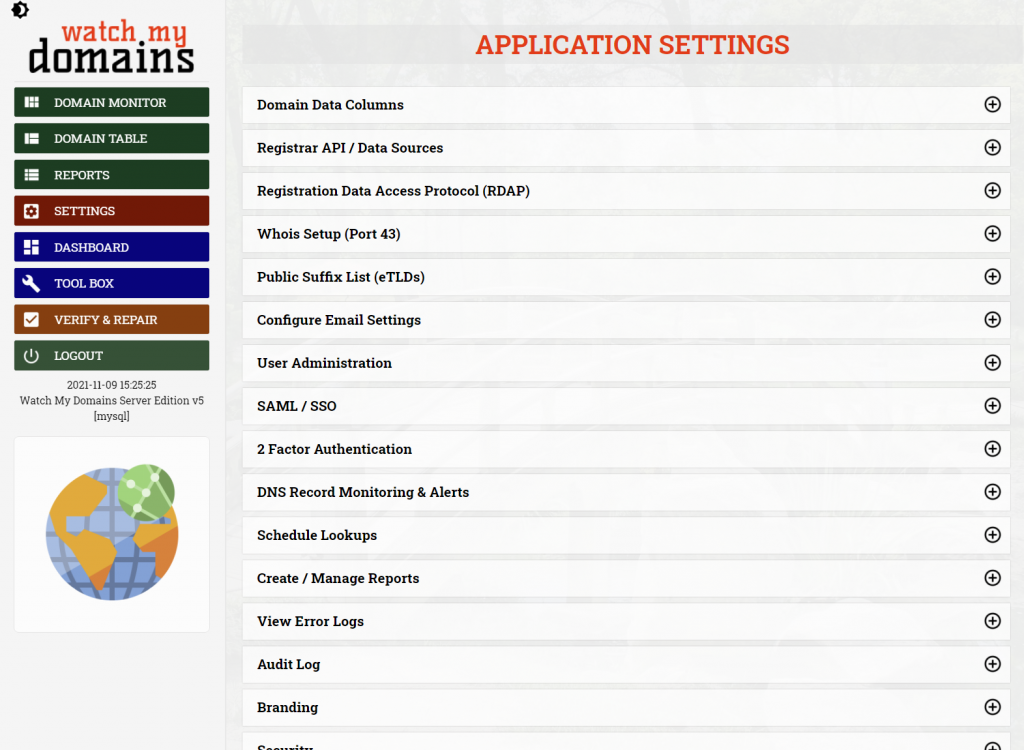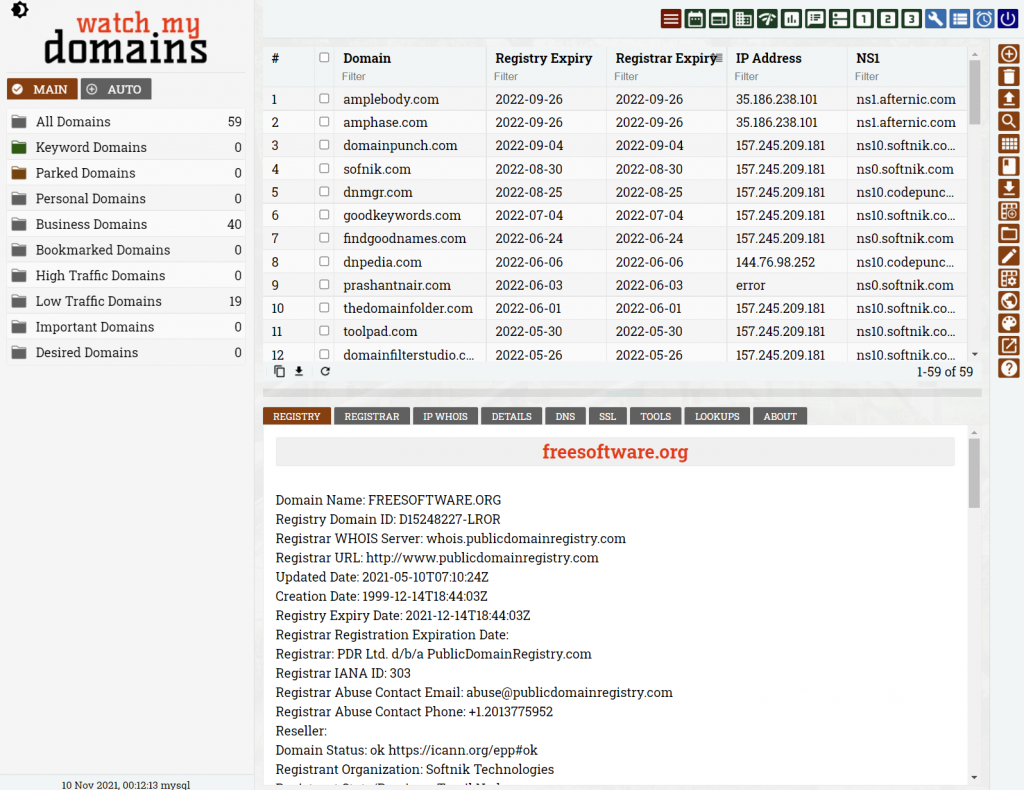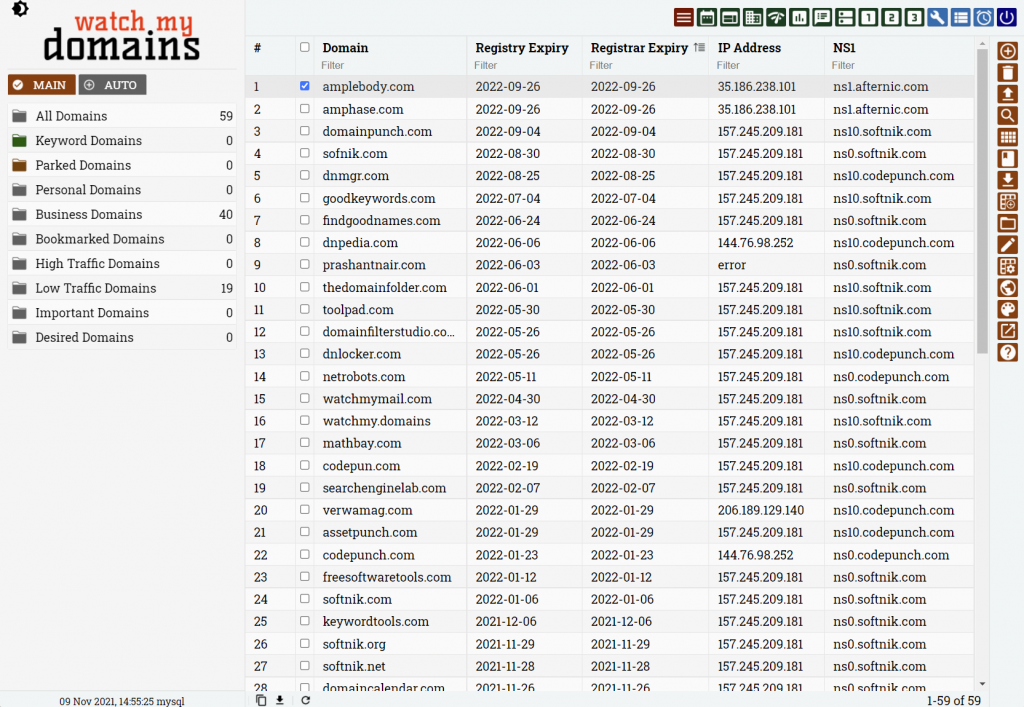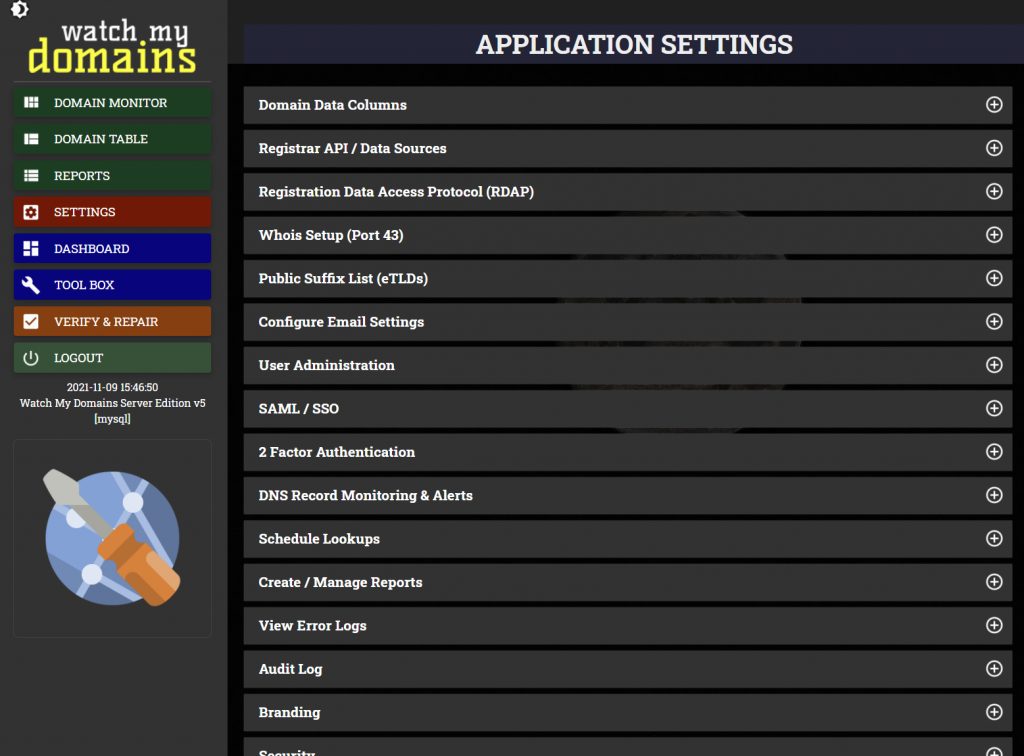Watch My Domains SED supports SAML for select providers by default and you can add support for other providers easily. Here is a screenshot that shows setting up Azure AD as the provider.
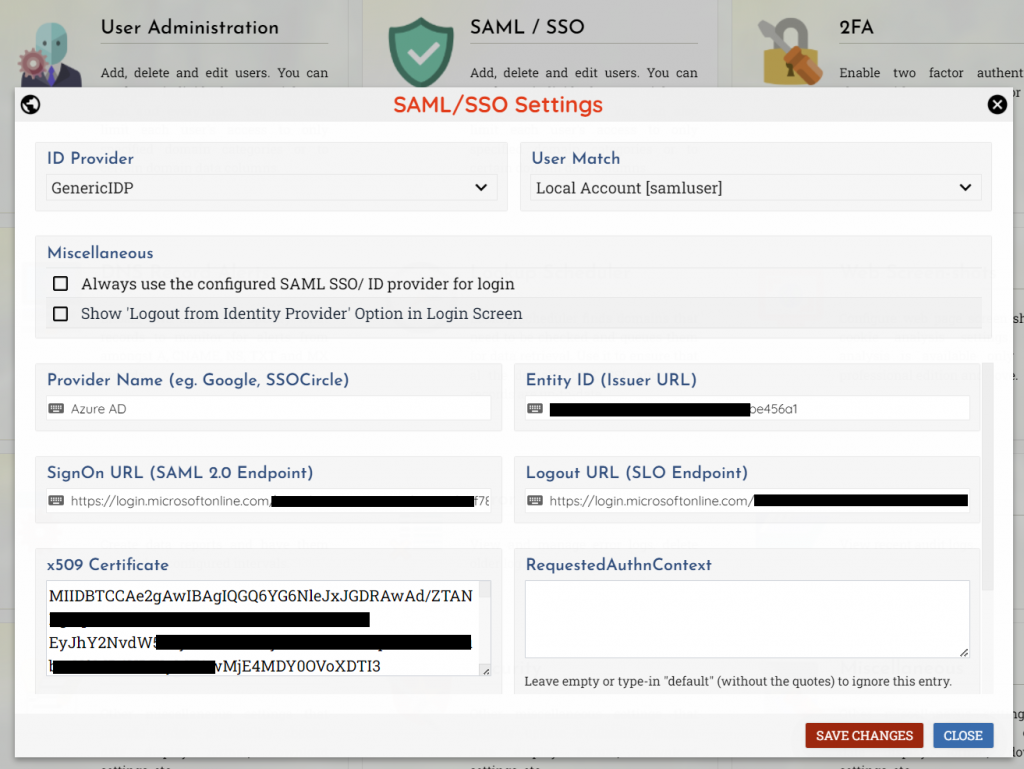
When you configure Watch My Domains SED at the identity provider, you will be prompted to enter details like Recipient URL, ACS URL, Single Logout URL etc. This is typically ‘saml.php’ at the root URL of the Watch My Domains SED installation.
For example, if the Watch My Domains SED application is installed at
https://domains.yourdomain.com/
The Recipient URL will be
https://domains.yourdomain.com/saml.php
For ACS (Consumer) URL, use
https://domains.yourdomain.com/saml.php?acs
For Single Logout URL, use
https://domains.yourdomain.com/saml.php?sls
If you have to enter an Entity ID/Identifier, use